Release 7: "Obedient Consumer" (Patreon)
Content
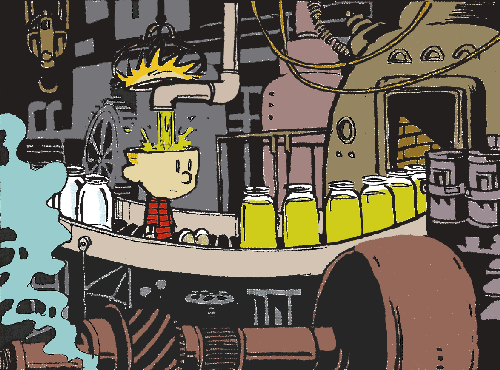
What's New?
- Google Font integration
- Magic Properties
- Documentation site launched
- Error reporting
What's Not New?
- still not tracking users
- still not charging rent
- still not selling ads
Not a lot of software works this way, folks, especially on the web! Please consider upping your patronage, even a single extra dollar is hugely impactful to the speed and longevity of the project at this stage.
How Do I Try the New Features?
Visit the Paperize alpha: https://beta.editor.paperize.io
Make sure the version (in the top left) reads `ver.A7.0.0` or greater.
Details:
Google Fonts
For thousands of years, Paperize has only had access to the 14 fonts built-in to the PDF format itself.
Now, the future has come to pass, and Paperize lists more than 900 fonts, because we implemented Google Fonts support.

Google Fonts are not only high quality fonts, but they're also web-friendly (ie this was possible at all) and they're free, including in your published games. At least, that's my reading of their licensing, but -- and I know this is going to come as a surprise to many of you -- I am not a lawyer.

A component using 3 different Google Fonts
Ready to use Google Fonts in your projects? Read the docs!
Magic Properties
Until now, only text and images could be dynamically set per-component. Magic Properties blows this wide open, letting you set shapes, colors, sizes, even alignments in the spreadsheet!
To use them, you simply name your columns `Layer Name:property name`. So for a shape layer named "Background", you would override its stroke color with a column called "Background:strokeColor". Whatever is in the cell will attempt to be parsed into a color using various strategies.

Overriding the shape fill and stroke colors for a layer entitled "Background"
In the future we'll extend this even further to allow conditional logic and transformation to other values (maybe like "if < 2 then 'red' else 'green'".)
Ready to use Magic Properties in your projects? Read the docs!
Docs! (aka "Documentation")
Finally, Paperize has its very own documentation site!
We just got it launched so it is somewhat sparse, but there is some content:
...and we've moved the classic Roadmap/Changelog (with all of its funny release names and animated gifs intact) to the new docs site as well!
Error Reporting
In order to keep pushing bold features, we have to get high-quality feedback from users when they run into issues. In order to also not track our users, we have to rely on them to voluntarily report those issues. Sound like a long shot? You might be surprised!
We've had strong engagement on the Paperize Discord, and that's where many users have naturally been taking their bug reports. This new Error Reporting feature makes that one step easier by automatically capturing JavaScript errors and making them accessible to the end user. No more awkward "open up the developer console" conversations, just a nice "Errors" menu that only appears when there's a problem and lets the user copy-and-paste errors. Simple!
Bugs
We crushed a bunch of these this release (again with the help of dedicated fans on Discord!), but I'm not in the mood to list them.
What's Next?
- copy-and-paste layers, templates, components, even entire games!
- automatic backups for your data!
- show/hide layers! combine with Magic Properties and go wild!
- select which components or items get printed!
- maybe even icon support!
What Else?
We've gathered enough of the food and gold resources, so my family is growing +1 this turn. Expect delays as my workers likely won't get to their production spaces as early or often for the remainder of this round.