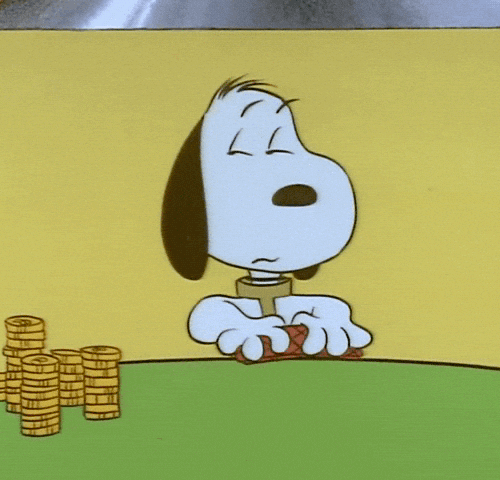Release 6: "Enigmatic Gambler" (Patreon)
Content
After three months of work on features, bugfixes, and Google Drive integration improvements, your favorite tabletop game design tool that doesn't spy on you lands its sixth alpha version. As always, please use Paperize to make better games, faster.
Alpha 6: Enigmatic Gambler
"Alpha" means "not done yet": there are missing features and maybe-bad bugs. Patrons will get a look at "The Road To Public Beta" in an upcoming update.
What Changed? Highlights
Smart Shrink-to-Fit
Before now, the PDF rendering algorithm would just break words in half willy-nilly to make things fit. This was not ideal! Now it detects when text doesn't fit and tries to shrink it instead.

If the shrink fits, great! If not, it will keep shrinking until it hits a minimum font size, then it will break words. Check out these 2 cards that are using the exact same Text Layer but adapting to the content inside automatically:

The only difference between these two cards is in the spreadsheet, so go crazy with your long rules sections without worrying about things fitting.
(PS: All of these examples are also showing off the new horizontal and vertical centering!)
Multi-Page Components
Want to make components that are larger than the paper in your printer? I'm talking about things like game boards, world maps, and player mats, some of your designs include those, right? Great!

When the width and/or height are set to a value higher than the page dimensions in the print settings, Paperize will automatically tile the image across multiple pages for you. Here's the first 2 pages of a 20" Monopoly board being printed on Letter sized paper.

Cut them out and paste them onto a pizza box and you're good to go! (Unless you don't eat pizza, in which case we have so little in common we may as well stop trying to communicate with each other.)
Google Drive Explorer
I bit off a little more work on the Drive integrations and simplified how it works (funny how it takes more work to make things simpler, right?) I'll sum up the highlights:
- on first visit, Paperize creates a "Paperize.io" folder in your Drive
- on first visit, Paperize creates a "paperize_database.json" file in the "Paperize.io" folder
- new games create a folder for themselves (optional)
- new games create an images folder inside each game folder (optional)
- new games create a single spreadsheet inside each game folder (optional)
- new components create a new worksheet inside the game's spreadsheet (optional)
- images can now be pulled from anywhere under "Paperize.io" folder without manually adding image folders
And there's a new menu to help visualize what Paperize can see, the Drive Explorer, which looks like this:

The Drive Explorer also makes it easy to refresh your files after making changes in Drive.
Worksheet and Row-Range Support
Components are now worksheet-aware! Worksheets are those tabs at the bottom of your spreadsheets; the basically let you hold multiple spreadsheets in a single file. This is great for separating your components but keeping them close by.

But wait, there's more! I've also added the ability to only pull components from certain spreadsheet rows (special thanks to OgreTeeth, one of the game designers who hang around on the Paperize Discord, for this great feature request.)

That's nice, is there more?
Ummmm, yes. Lots. Here's the full list of updates leading to Alpha 6...
Text Layer updates:
- New Options: Basic Font Selection
- New Options: Horizontal and Vertical Alignment
- Upgrade: Smarter Shrink-to-fit, steps down font size before breaking words
- Bugfix: Cyrillic Support, had no fonts with glyphs outside the ASCII range
Layer Editor updates:
- New Feature: Highlight Selected Layer
- New Interface: Use an accordion control; cleaner, less scrolling
- Improvement: Color Pickers that get out of your way until you need them
Print updates:
- New Feature: Multi-page Components (supports bigger stuff, like game boards)
- New Interface: Print Dialog that tells you what is happening during long prints
- New Print Mode: Component-Per-Page (or "bring your own layout")
- New Print Option: Configurable spacing between items
Google Drive updates:
- New Interface: Drive Explorer, automatically finds all your files
- New Feature: refresh tracking on files ("last refreshed 3 days ago")
- New Feature: use the Google Picker for making selections from Drive
- Improvement: index 1000 files per folder (up from 100)
Spreadsheet updates:
- new Spreadsheet feature: worksheet support
- new Spreadsheet feature: row range support ("only use rows 5 through 15")
- new Spreadsheet workflow: automatically create spreadsheet for game
- new Spreadsheet workflow: automatically create worksheet for component
Image updates:
- new Image workflow: no more special image folders, images can be anywhere
- removed Image Library (subsumed by Drive Explorer)
General Improvements:
- Performance: local caching layer for Images and Spreadsheets
- User interface: icons for Google Drive Folders, Spreadsheets, and Images
- New Menu: "Help", with links to Discord, Bug Report, and Feature request links
Bugfixes:
- removed Code Layers: I'll bring them back when I can secure them
- fixed Template preview stops working after editing template
- don't search in Google trash
So, How Close Are We to Public Beta?
Super glad you asked, we are getting close. I'm polishing up a "Road to Public Beta" post that will be out soon and lays out the features I believe are required before inviting the whole world to come play. I hope you will become a patron and provide your feedback on the plan!