Translator++ Ver. 5.2.28 - Built in Japanese dictionary (Patreon)
Content
Without a doubt, the holy scripture of all translators was the dictionary, some of you may open multiple windows or browsers to search for meaning behind unfamiliar words.
Translating fictional works can be a challenge for translators due to the non standard terms mixed with some "chuunibyou" words. Conventional machine translation may not provide an accurate translation because the author creates new terms that have not been used before.
In cases like this some professional translators will usually open a dictionary to check the etymology of the word or the alternative meaning of each kanji character.
Well, the good news is You don't need to look elsewhere as Translator++ supports Rikaikun. Rikaikun will show the description and English definitions of Japanese words when you hover over Japanese text.
Rikaikun
Rikaikun is a Chrome extension that helps you to read Japanese web pages by showing the reading and English definitions of Japanese words when you hover over them.
<figure>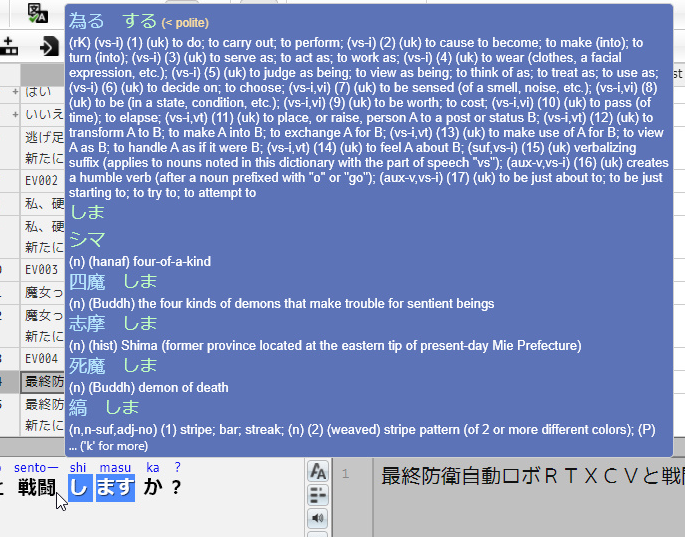 Hover over words to pop up the Rikaikun dictionary</figure>
Hover over words to pop up the Rikaikun dictionary</figure>How do these changes affect you?
With Rikaikun, users can hover over Japanese text to see a pop-up window displaying the definition and reading of each word. This makes it much easier for users to understand and translate Japanese text, without having to constantly switch between a translation tool and a dictionary. The addition of Rikaikun has made Translator++ an even more powerful tool for anyone who needs to translate Japanese games.
Visual Studio Code & Notepad++ support
You can also now open the original file directly from Translator++ with VSCode or Notepad++.

Change Logs
[5.2.24]
- Fix : Wordwrap doesn’t work for original text’s preview
- Update : KAGParser v.1.6.2
- Fix : problem with lines that started with underscore
- Fix : Styling for current cell editor options
- Add : Information regarding markers
- Add : Configuration to set speech speed, volume, and tone for speech synthetizer
[5.2.19]
- Fix : New lines not displayed correctly on current cell preview if the language is not Japanese.
- Update : Custom Parser Ver. 0.6.2
- Fix : Custom Parser : isValidOffsetPair()
- Update : TyranoTrans Ver. 1.3.3
- Update : KAGParser Ver. 1.6.1
- Fix : KAGParser: Properly handle comments
- Add : TransRikaikun ver. 0.1 – Japanese dictionary Rikaikun support for Translator++
[5.2.15]
- Update : KAGParser : Ver. 1.6
- Add : KAGParser : Ability to extract XP3 file when starting a project.
- Fix : KAGParser : Removed aggressive logging
- Fix : KAGParser : Parser produces duplicate texts when handling text after command in a line
- Update : DeepL : Ver 0.6.1
- Fix : DeepL : Timeout will set the cell blank instead of the original texts
- Fix : DeepL : Error when re-translating translated cell.
- Fix : DeepL : Cache loading will be faster
- Update : RMMV : ver. 2.6.6
- Fix : Sometimes map’s display name is not translated
- Add : AEC (Archive Extractor Compendium) addon ver. 0.1 – Collection of tool to extract game archives
[5.2.8]
- Update : RMRGSS : Ver. 2.7.11
- Fix : Prevent’s user from creating dev path inside original game’s directory. Because this will cause problem.
- Fix : Comments not loaded properly into the grid
- Fix : Performance improvement when loading selected file
- Update : KAGParser : Ver. 1.5
- Fix : Missing new line characters after translatable phrases in some ks files
[5.2.1]
- Update : TM ver. 0.1.7
- Fix : TM: Error when mysql connection is lost
- Update : UnityTrans ver. 0.5
- Fix : UnityTrans : Display glitch on the Start a new Project dialog.
- Fix : UnityTrans : Error when translation is null
- Fix : UnityTrans : Can not export selection
- Fix : UnityTrans : Better on detecting translation files (non translation files will be ignored)
- Fix : UnityTrans : Allow setting config manually, and the change will reflect in Translator++ GUI
- Fix : UnityTrans : Can not parse semicolon value in the configuration file
- Fix : UnityTrans : Missing parser info
- Fix : Built time stuck on the template’s built time
- Fix : Unable to refresh project in some cases
- Fix : Switching cells during a cell translation wipes out the cell you switch into
The update is available through auto-update.
Cheers,
Dreamsavior
