FurryVNE - Build 2021-03-30 (Patreon)
Published:
2021-03-30 20:23:45
Edited:
2021-03-30 21:56:42
Imported:
2021-08
Content
Hi all!
As always, you can find the build at our download page:
Download instructions
The app comes in a self-extracting archive. You can either run the exe to let it extract itself, or extract it with 7-zip if that makes you feel better.
Windows doesn't seem to like unknown EXEs, so it may block you from running the self-extractor. To unblock it, simply follow these instructions:
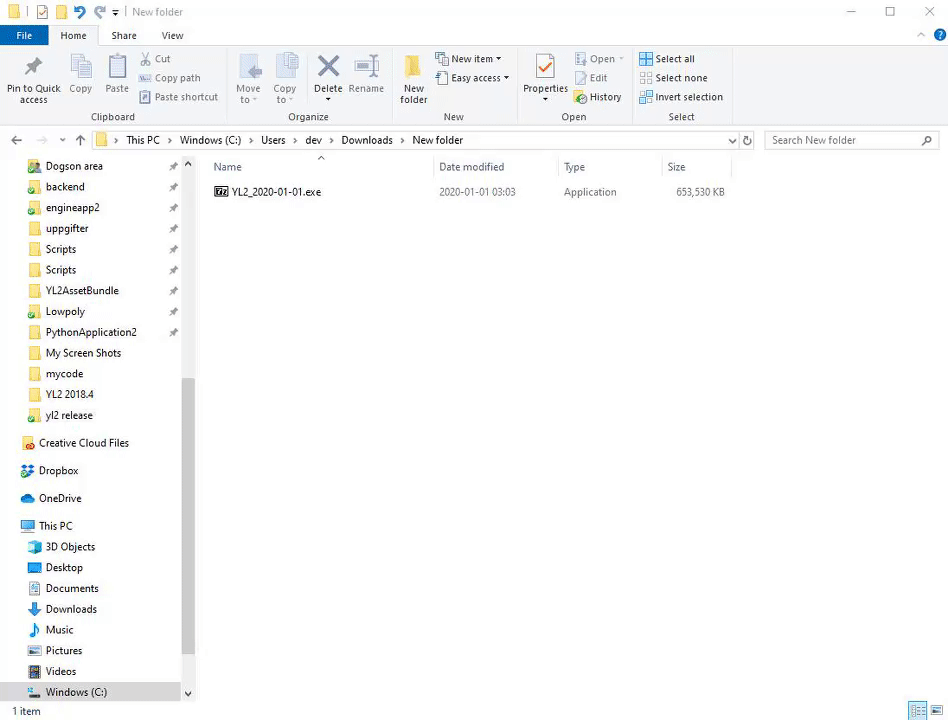
Release notes
>>> CLICK HERE TO READ THE RELEASE NOTES <<<
We hope you all have a nice evening!
All the best.
- FurryVNE Team

