Autotile and Scaling tools (Patreon)
Content
Hello! I want to share something REALLY COOL with you today.
You probably know that the RPG Maker programs use a special autotile format. It uses "mini-tiles", half-sized tiles that the engine puts together in different combinations to make up full tiles. This means that the RPGMaker autotiles don't work in general engines or programs like TileD.
If you're interested, here's a screen recording I took: this shows the process of how I could manually extend the RPGM autotiles into a general full-tile format.
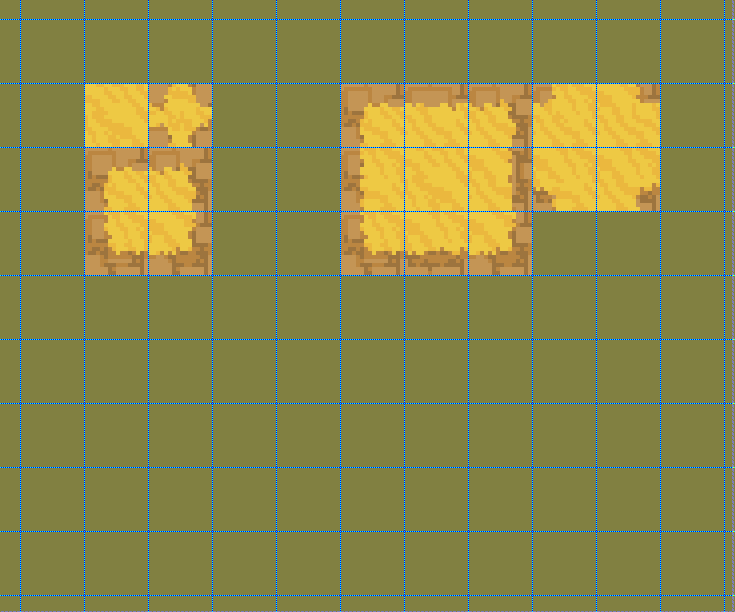
This process can become time-consuming when working with a lot of tiles, and can be a big hassle to manage.
Sooooo...........
Here is a set of tools used to convert autotiles between the RPG Maker format and a more general format that can be used in TileD or other editors. The converters work with the base tiles at the 16x16 size, so also included are a couple of tools that will automatically upscale any image to the sizes used in RMVX (2x) or RMMV (3x).
You can find them here on itch.io: Autotile Packing Tools by fmoo
It's easy to use by dragging the image file right onto the icon, and it will automatically spit out the exported image right into the folder. Here is a small recording that shows me using the scaling tool:
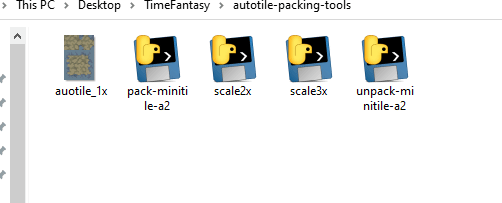
You can even do it by selecting and dragging in multiple images together. This will save me a lot of time!
These tools were created for me last week by fmoo, and I'm happy to share them with you today. I hope that you find them useful.
---
I might have just one new asset for you this week instead of the usual two-- I'll be back with something later this week-- because I'll be focusing on grinding out the faces. I hope that's OK with you guys: this post sharing these autotile tools will fill the slot for today's release, even if it isn't a traditional asset.
Thanks!
