GaMetal Development (Part 2): The software I use! (Patreon)
Content
Audio Hardware

Here's my current small-as-heck work desk. I actually plan on getting a much better desk in the next few months since this will be what I'm doing full-time now (thanks entirely to you all).
My two studio monitors are KRK Rokit 6's. If you don't know the different between studio monitors/headphones and normal everyday house speakers, studio monitors give a flat/dry sound which is paramount in mixing properly. Your usual house/car/headphone speakers color the sound. They lie to you, but in a good way xD. Regular speakers are designed to make things sound better. With studio monitors you're hearing everything in it's 'true form'. Often times you can even hear things on monitors that you never heard on regular speakers. Some people even prefer listening to music this way!
So if you want to get into mixing stuff better, get a solid pair of monitors. If you don't want to spend hundreds of dollars on monitors, you could always opt for studio headphones instead. I have a pair of audio-technica ATH-M40fs (in the bottom left of the picture, kind of hard to see) which you can find pretty cheap, and they do a good job. There's another argument about which is better to use: headphones or monitors, but that's a whole nother 5 paragraphs of dialog and I'll just say they each have their pros and cons, but it's best IMO if you can use both, that way you're sort of getting the best of both worlds. In the end I always go with the monitors for final drafts.
Also, since it managed to sneak into the picture on the bottom right corner, the microphone I use to record acoustic guitars and vocals (and for speaking on Twitch since I don't have a USB mic) is a MXL 990. It's a very solid, affordable condensor mic.
Pictured above the keyboard is my recording interface: a Digidesign M-Box 2. This thing is actually pretty outdated, in fact whenever (or if ever) I go back to Pro Tools I'll have to replace it since it's not always supported anymore, but it has everything I need: two inputs, MIDI in/out, the usual speaker outs, and phantom power (for the mic). Since I only record solo, I really have no use for anything extra, so it's enough for me! :)
Logic Pro X
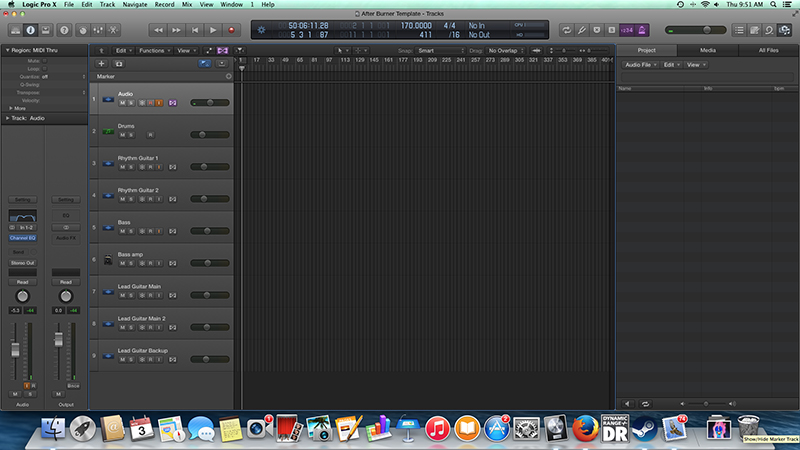
My go-to recording software is currently Logic Pro X. In the past (I believe everything before the 2014 song Interstice of the Dimension) I used Pro Tools, but the computer I ran PT on died a slow painful death and was replaced with an iMac (seen above). Since I used an older version of Pro Tools (8 LE), it wasn't compatible with the current OSX, so I would've had to upgrade to the newer Pro Tools. Unfortunately, the new Pro Tools now costs something like $600, and if you haven't been able to tell yet, I hate spending money lol, so I got Logic Pro X instead since it's a fraction of the price ($199).
Honestly, I hated it at first. It has some really derp glitches and bugs sometimes, but after using it for a few years and learning my way around it, I've grown to like it. Ultimately I still plan on switching back to Pro Tools when I can afford it (in fact I think I have it as a goal on here somewhere) but it's more than sufficed in the mean time.
If you're looking for a great recording program for a low cost, Logic is definitely worth it. I haven't really used anything other than Logic and Pro Tools (and well, Cool Edit Pro an eternity ago, haha), so I can't speak on many other recording programs, but I know a lot of people use Audacity which is completely free if you're not looking to spend anything at all (which trust me I understand xD).
The majority of the VI's I use for my synths are in Logic. In fact I'd say if Logic has anything over Pro Tools, it has better stock VI's. Speaking of VI's....
MIDI / Virtual Instruments / Plug-Ins
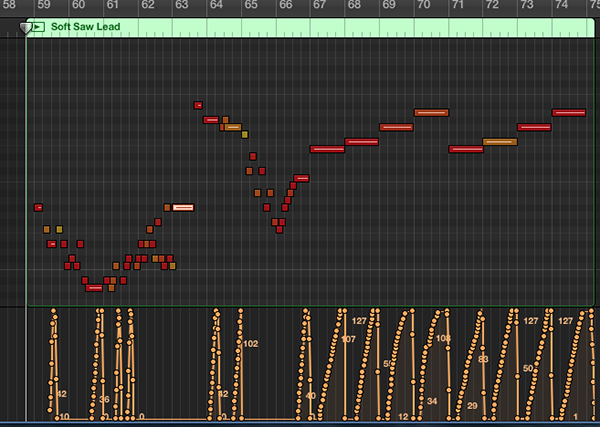
If you're just a listener and don't do any recording, the first thing that comes to mind when you hear/see the word MIDI might be something like this.
While that is, in fact, a MIDI file, MIDI is really much, much deeper than that. It stands for Musical Instrument Digital Interface, and it offers a great range of flexibility for recording certain instruments.
Pictured above is the synth solo from the recent song Warship Noah. I also made a quick video of that section here if you want to see it. All that information is MIDI stuff: The blocks (speaking in terms of Logic Pro X here, colors and other small details might be different in other programs) represent what note is being played, how hard the key was pressed (the velocity) is represented by how red the block is, and the length is, obviously, the length of the note. Below all that you can see the input from the mod wheel (which in this case adds vibrato to the note). All of this information came from keyboard via MIDI cable.
So when I mentioned in the previous GaMetal Development post that my current keyboard is just a MIDI controller, what I mean is that it only records MIDI input. The keyboard has no actual sounds, it just gives the computer information to read. The sounds actually come from Virtual Instruments. VI's come in all shapes and forms, most recording programs have stock ones built-in (the one I used in the Warship Noah video is called 'Soft Saw Lead' and you could probably tell I use that certain one a lot), or you can download them as seperate plug-ins, some examples of those I use can be found in Camel Audio's Alchemy (which has a free version that I use that has some amazing sounds), Kontakt 5, and a super important one for my drums, Addictive Drums.
The really cool thing about MIDI is that you can edit all that information after it's recorded. Let's say I hit a wrong note during that keyboard solo. Rather than re-record the whole thing, you can just go in and shift that note to the correct one. If a note is too long, you can go in and shorten it a bit. If a drum pad mis-triggers (like my crappy cymbal pads do all the time), I can go in and fix that without re-recording. Maybe I didn't like the way Soft Saw Lead sounded: I can just change the VI to a completely different instrument instead of re-recording. There's a million other things ranging from simple to complex that MIDI offers.
Also, just to note, if I do butcher a keyboard solo or drum part, I'll re-record it rather than go in and fix everything cause that's just too much cheating for me. xD
Transitioning over to plug-ins, most of the reverb/delays and stuff I use are the stock plug-ins found in Logic, so I'll just talk about a couple of important ones, starting with Amplitube 3.
You may have noticed that I lack an actual guitar amplifier. While I do have a Marshall MG100 half-stack, I don't use it for recording cause for one: it's super loud and I've lived in apartments the past few years, and for two it sounds pretty crappy on recording tbh. Since 2010 GaMetal (in 2009 I recorded through a Digitech GNX 3 processor which could explain for the bad sound haha), I've used Amp-Simulator plug-ins. Basically they just directly simulate the sounds of an amplifier. I've used a few different ones throughout the years: from 2010 through early 2011 I used Softube Metal Amp Room (solid, but a one trick pony), then switched to Guitar Rig 4 later in 2011-2012. Since 2013, I've been using Amplitube 3. I had tried Amplitube in the past but didn't like it, but I really liked 3 when I demoed it and have used it since.
There's of course debate on how amp-sims sound compared to actual mic'd amplifiers, and I'll just say that, of course, there's no beating the real deal: a mic'd amp, if it's a good amp of course, will always sound better. But throughout the years, the technology of amp simulators have really improved and they can sound really great now, it just takes some tweaking. You're also getting a lot of versatility for what you spend, as well. A good amplifier can cost thousands, and you're only getting a particular few sounds from it.
Finally, one of if not the most important plug-ins I use is the mastering suite: iZotope Ozone. Explaining mastering would take forever, and I'm probably really not even qualified to explain it properly. In short, mastering adds the final touches to a recording to make it sound... good. It's complicated xD. If you're looking around for a mastering suite, Ozone is great for the price, very versatile and easy to use once you learn your way around it. Also iZotope has a free eBook guide to using it that does a far better job explaining how to use it than I could. I might go into more detail on my personal mastering process in a later post.
I think that covers most of the recording related things. In the next part, I'll talk about my personal method to remix arrangement! It's pretty simple stuff really.
Like last time, feel free to ask any questions! I hope this was a good read. :)
