Filmmaker Updates (Patreon)
Content
Hey all!
It's about time for another update post 😅! Most of the new changes are available in the preview version already, but I'm also planning on bumping up the non-preview versions later this month. Prelewd will also get another new update soon, hopefully some time this week.
Fur / Hair Improvements
I've added a bunch of improvements to the fur/hair generation, and while there's still room for improvement, I'm quite happy with the results now.
Before:

After:

The hair can now be enabled/disabled and configured through the material editor and there's a few new configuration options:

Once enabled, the hair should appear for all models that use the material.
Some limitations still apply:
• No way to control hair density for specific areas of the model (yet), the hair is evenly spread out over the entire surface
• Hair only works when rendering with LuxCoreRender
• The strands are currently randomly generated with every render, so it's not suited for animations (yet)
Source Engine Model Exporter
This is something that's been requested a few times:
You can now export models from Pragma directly to the Source (1) Engine model format using the asset export command ("util_export_asset"). It will automatically generate the QC and SMD files, convert the textures to VTF, generate the VMT materials, compile the model with studiomdl, extract it to the Source game you've specified and open it in studiomdl. If the model uses PBR materials, it will also apply fake PBR for use in SFM automatically, although that feature is still somewhat experimental and I could use some feedback on whether or not it works properly. It's based on BlueFlytrap's metallic workflow method, however since Pragma automatically converts specular workflow materials to the metallic workflow on import, those should work as well. Morph targets / Flexes are not supported yet (but I can add support for that if there's enough demand).
I've also added a new wiki page for the exporter, you can find it here: https://wiki.pragma-engine.com/books/pragma-engine/page/asset-import-export
Instructions on how to use the new Source Engine model exporter are in the "Exporting to Source Engine" section: https://wiki.pragma-engine.com/books/pragma-engine/page/asset-import-export#bkmrk-exporting-to-source-
I've only tested it with a handful of models so I'm expecting issues, please let me know if you run into any!
Live Raytracing with LuxCoreRender
There's a new option for the real-time viewport, which you can toggle to enable live raytracing:
http://pragma-engine.com/share/live_raytracing.mp4
It uses LuxCoreRender and updates the render instantly whenever there are minor changes (e.g. camera movement) without having to reload the entire scene. It's not quite real-time, but it's close (with a RTX GPU it might actually be usable in real-time) and it's extremely useful if you need quick feedback, e.g. when you're making lighting or material changes.
Basic Posing / Animating
Long time coming, but there's some basic posing and animating options now:
http://pragma-engine.com/share/posing_test_2.mp4
The transform widget has also gotten a bunch of updates and improvements, it's much easier to handle now, and it can be toggled between world/global, object/local and view/camera space.
I'm hoping to get more progress done on the animating features this month, since it's more than overdue at this point...
Asset transition to UDM
I've transitioned most of the asset formats (models, materials, maps, etc.) to the new UDM system I've mentioned in my last post. The UDM system itself has also gotten a few updates, but I don't want to bore you with the details.
Here's a quick rundown:
UDM has to versions: Binary and ASCII. If you see an asset file with a "_b" suffix in the extension name (e.g. "models/combine_super_soldier.pmdl_b"), it's the binary variant, otherwise ASCII. The binary version uses LZ4 compression to minimize storage requirements and the ASCII version can be edited in a text-editor. Both formats are interchangeable and functionally equivalent, the "udm_convert" console command can be used to convert a binary UDM file to ASCII and vice versa.
So, what's the point of all this? Well, aside from the advantages I've mentioned in my last post, it allows you to edit asset files without having to decompile or recompile anything like you would have to in the Source Engine. For instance, if you wanted to make some changes to the model "models/combine_super_soldier.pmdl_b", you could just convert it to the ASCII format (by running "udm_convert models/combine_super_soldier.pmdl_b" in the console), open the ASCII file in a text-editor and make whatever changes you need. The format is structured in such a way that everything can be edited by hand, including vertex data, animation data, bones, attachments, morph targets, etc:
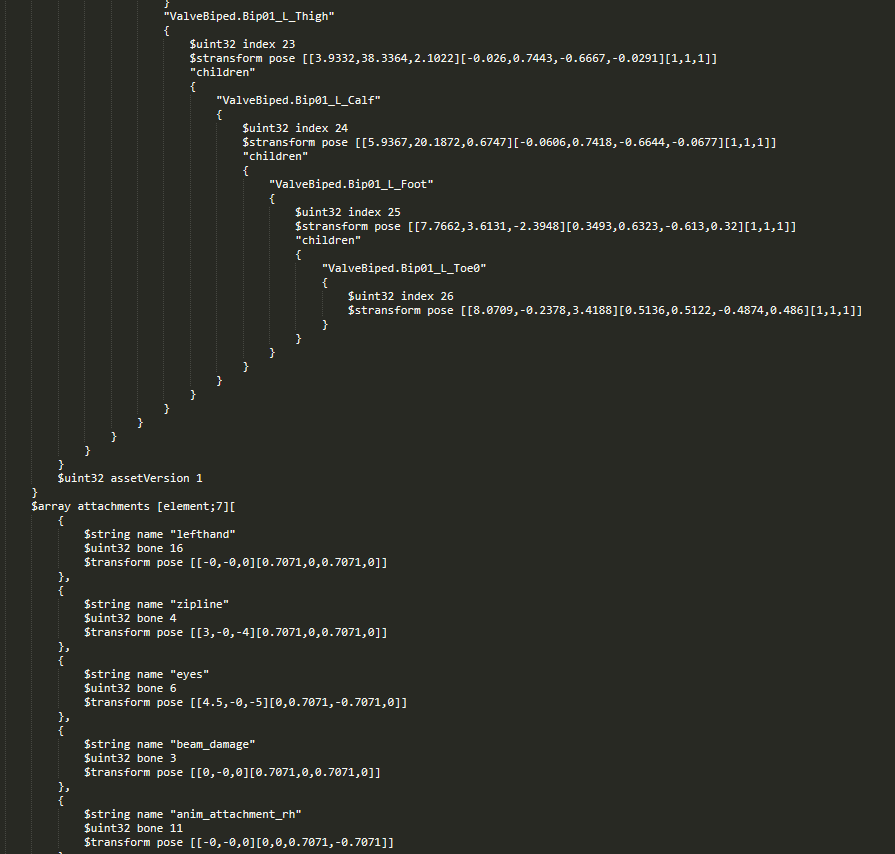
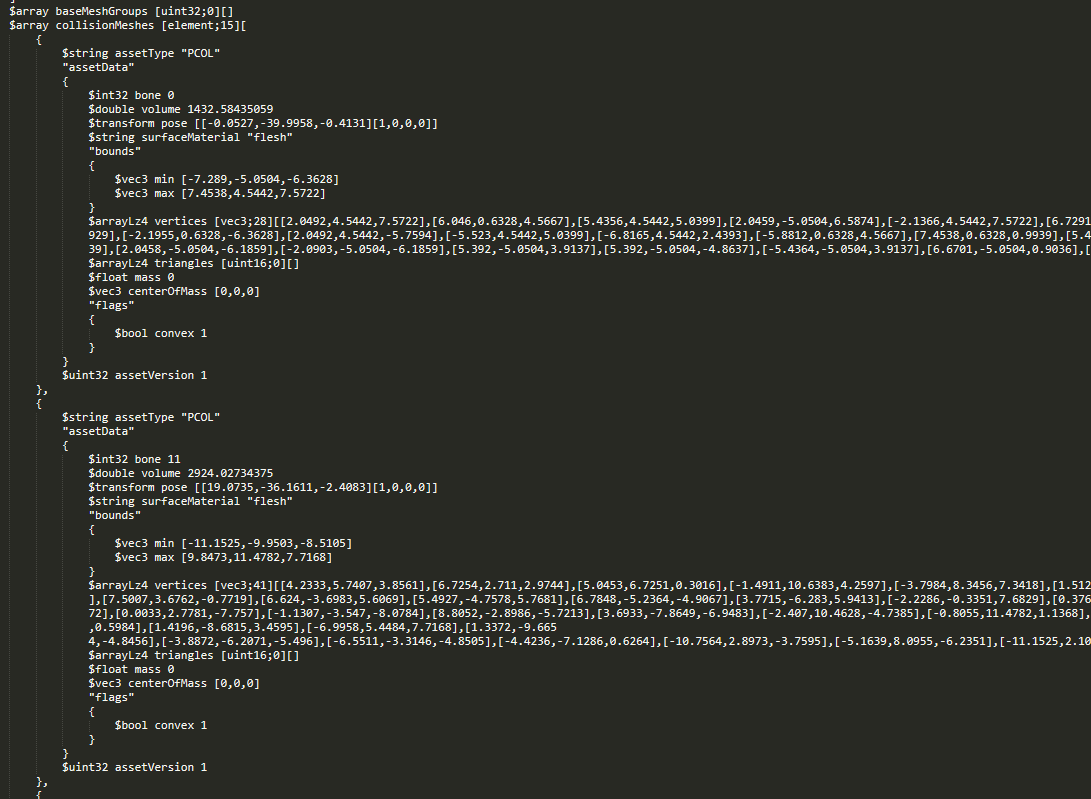
I wanted to get this done sooner rather than later, since this will most likely be the last major change to the asset formats and it'll save me a lot of time in the future as well.
Full Changelog: https://wiki.pragma-engine.com/books/pragma-engine/page/changelog

