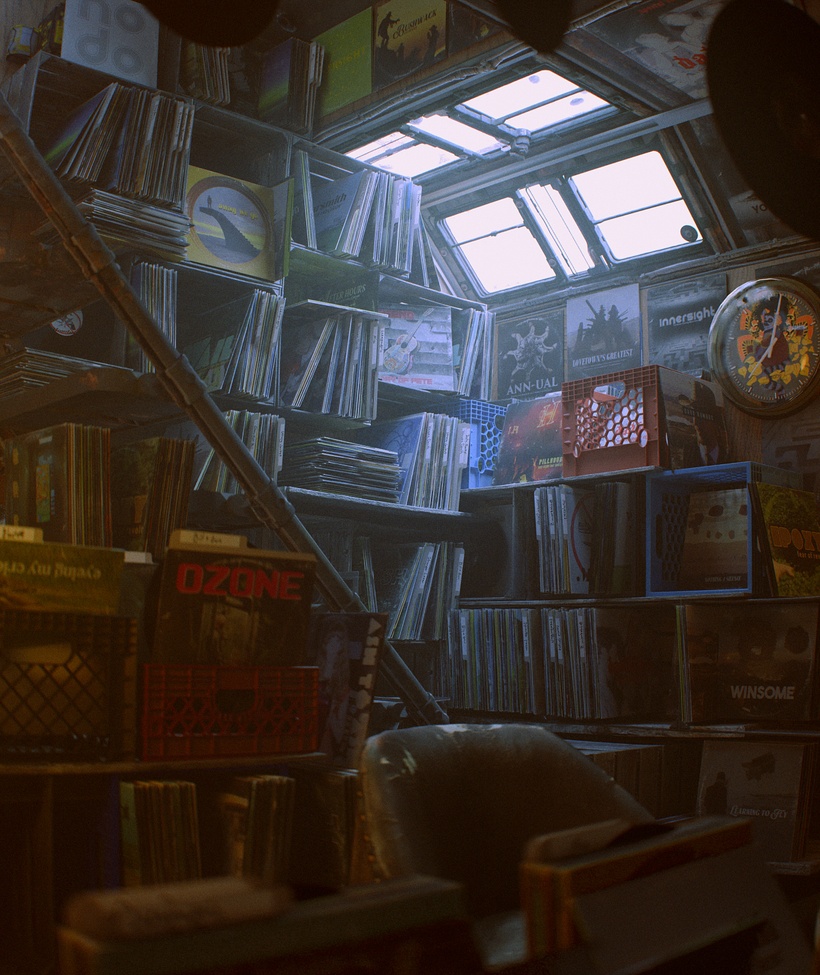Powerful, Flexible, Sloppy modeling with Remesh Modifier (Patreon)
Published:
2023-01-30 11:19:50
Imported:
2023-01
Content
Hey yeah so! Been using this technique for a few things lately, so I wanted to make a tutorial!
It's great if you need to create certain complicated shapes, but don't know how to model them particularly cleanly.
Also- pretty happy with how this image (full res) turned out; it uses the technique a good bit.