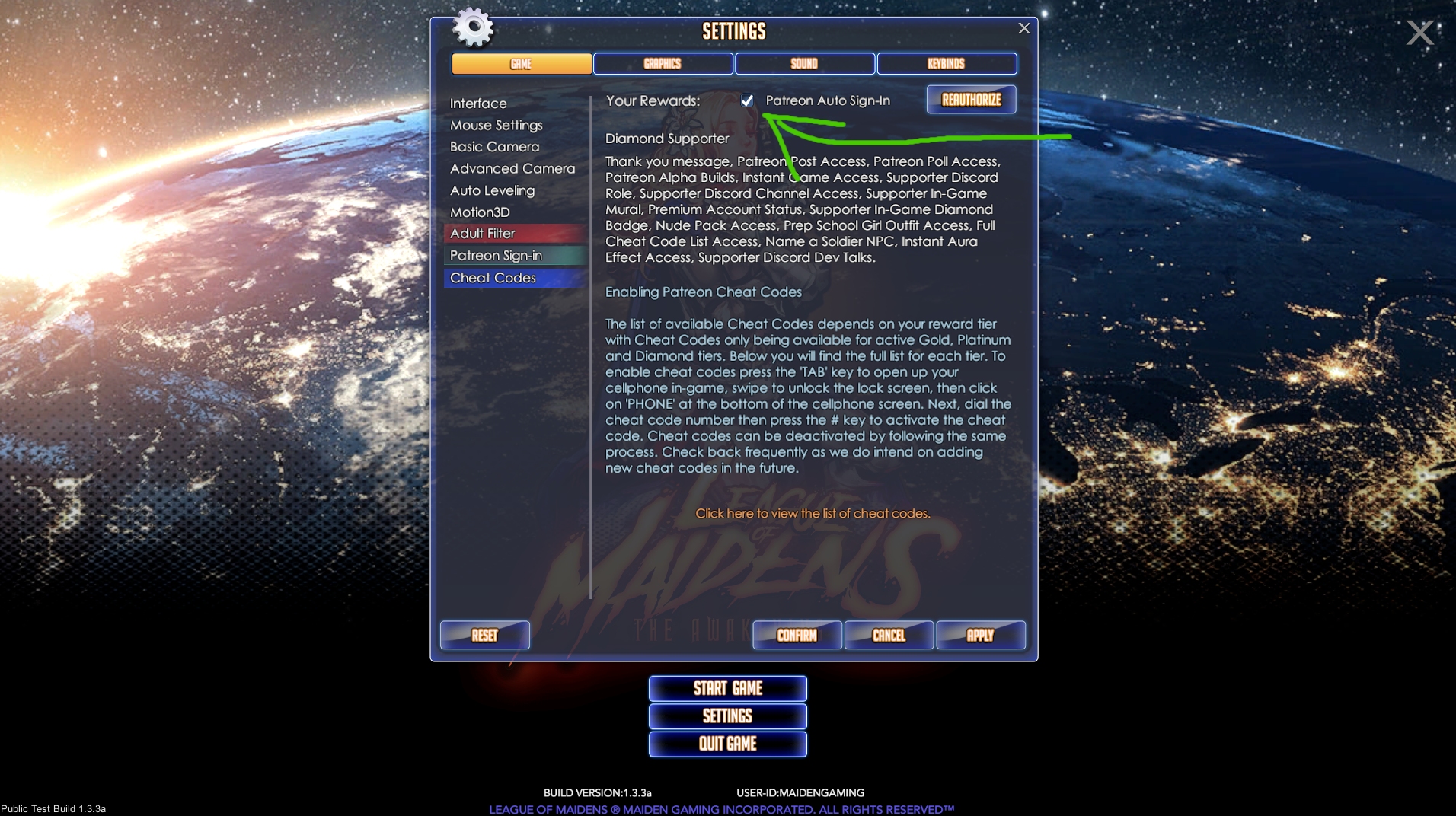How to claim your Maiden Plus rewards in game (Patreon)
Content
VERY IMPORTANT: Membership to Maiden+ DOES NOT include access to play League of Maidens. League of Maidens is not a pay to play game. It is a Free to Play game that is currently in closed alpha. Maiden+ is a service for those that already have access to play or anyone that simply wishes to support our development. The instructions below are for those that already have access to play and wish to claim their rewards in-game.
The instructions below explain how to claim your rewards inside of the League of Maidens game. If you are looking to get your Maiden+ role to appear in our Discord click below for the instructions on connecting Maiden Plus with Discord for roles and channels:
https://support.patreon.com/hc/en-us/articles/212052266-How-do-I-receive-my-Discord-role-
First, thank you SO MUCH for your support and helping to keep our development alive with your continued membership!!!
Now that you are an active Maiden Plus member, here are the steps to claim your rewards in game.
Step 1 - Activate your steam key to install League of Maidens. You can find more information about activating your Steam key here. https://www.youtube.com/watch?v=Klbz1cJDgbI
Step 2 - Once the game is installed double click the icon on your desktop to launch the game.
Step 3 - Once you have reached the start page click on the settings button to open up the settings panel.
Step 4 - Now that the settings panel is open, click on 'Maiden Plus Sign-in' under the 'Game' tab.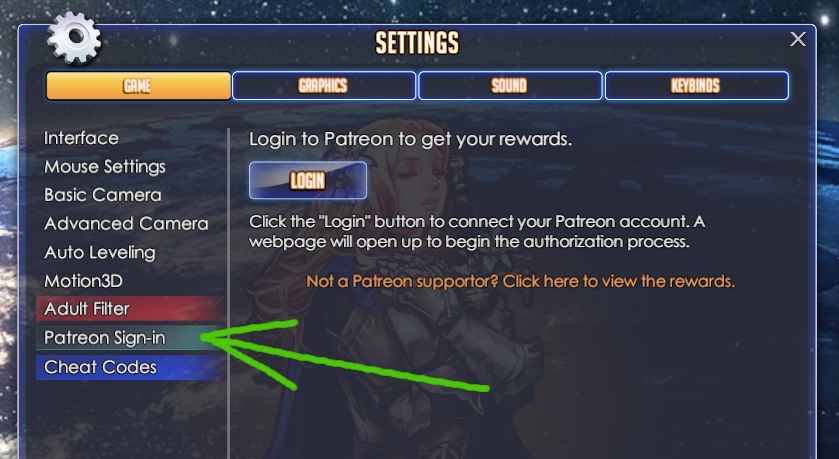
Step 5 - Now click on the 'LOGIN' button to initiate the process.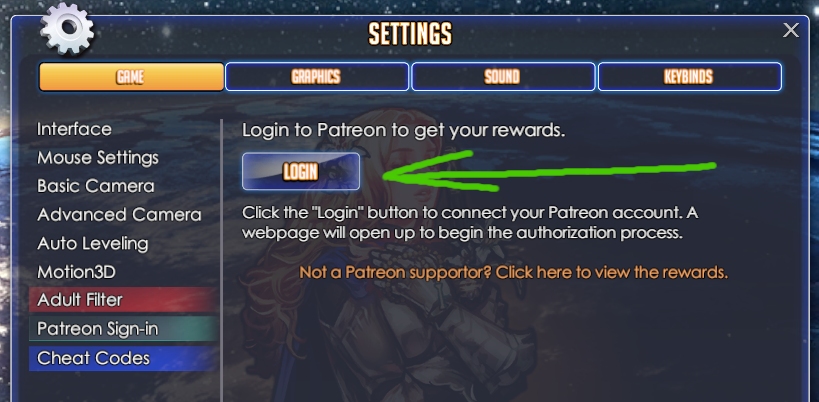
Step 6 - This action will open up your default browser to present a web page what will prompt you to authenticate your Maiden Plus account. Follow the directions in the web page to authenticate your Maiden Plus account and your done! Your rewards will be instantly added to your account. ***Note if the web page does not open or anything else weird happens make sure your anti-virus software is not interfering. Add an exception for the League of Maidens client to continue.***
***Also if another program is taking up port 8080 on your system you may encounter an error. Feel free to view the article below on how to remedy this situation ONLY if you encounter a bug with the web page below.***
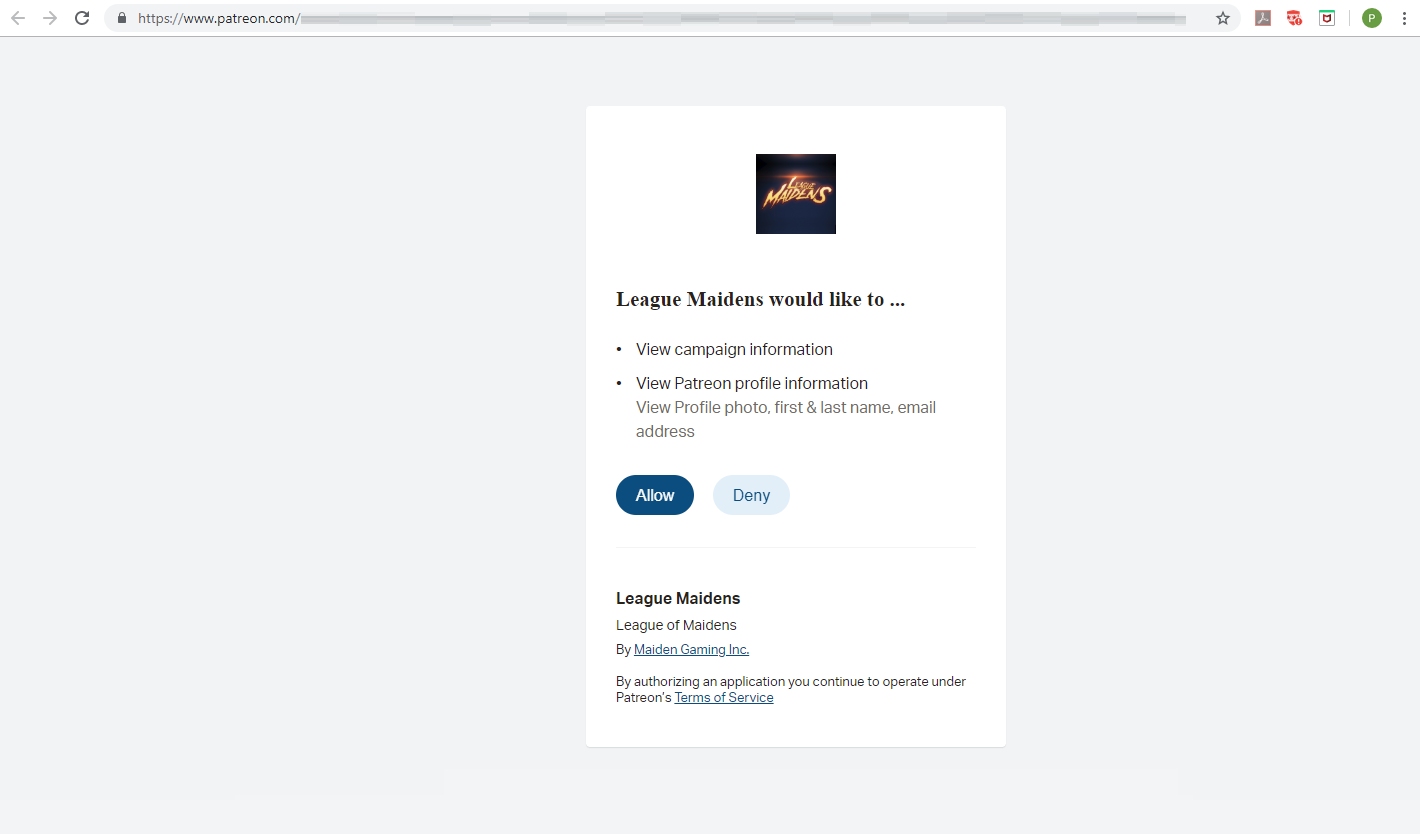
Step 7 - Be sure to enable Maiden Plus Auto Sign in and accept authorization on game launch so that you don't have to go through the settings panel each time you launch the game. Also if you deactivate your Maiden Plus membership be sure to uncheck the 'Maiden Plus Auto Sign-In' setting.