📋How I Micromanage The Sims 4 - A Tutorial📋 (Patreon)
Content
So, if you’re anything like me, that title hooked you in straight away. This is a guide that will tell you what mods to use, and how to set them up in order to run your game with YOUR Sims, and YOUR outfit choices. I prefer zero ghosts, aliens etc, so if you like them, you’ll have to tweak my settings/ ignore some mods I use.
The Sims 4 constantly generates endless Sims. They all look the same and have similar names and ethnicities. You want variety in your game? Then look no further! Well, just below the cut…
There are a few mods you’re going to need to achieve Sim Nirvana. Start off by grabbing the files below; (if you’ve never installed custom content before, I have a guide right here!) You can download my folder setup also, if you’ve never used Mods before or aren’t sure where to put everything. This doesn’t include any files, but shows you where to put your downloaded CC files, and helps you organize them. Extract the zip file and drop it in Documents>Electronic Arts>The Sims 4. Let it replace your current Mods folder (move your current one on your Desktop if you want it saving).
1. MC Command Centre (I have all the modules bar Pregnancy, Clubs, Career and Gedcom- I don’t want Sims randomly getting pregnant, joining clubs or careers etc.)
2. NPC Control (This is the latest version that works with Island Living. If you don’t have Island Living, or don’t want to subscribe to Patreon, there’s an older version on ModtheSims)
3. No Sulani Event Outfits (if you have Island Living- all the other events from City Living are controlled with MCCC)
4. Extended Invitations Overhaul (optional- stops Father Winter stalking your Sim by text)
5. Ask to Leave Overhaul (optional- makes the animation appear friendlier)
6. Flea Market Vendor (If you have City Living)
7. Thermostat Outfit Tweak (If you have Seasons)
8. Holiday Tradition Walkby Fix (If you have Seasons)
9. No Holiday Ghost Walkbys (If you have Seasons)
10. Temperature Athletic Outfit Fix (If you have Seasons)
NB. Don’t put any script files (files that end in .ts4script instead of .package more than 1 folder deep in your Mods folder)
Okay, unzip all the above/drop the files in your Mods folder. Load up the game, and check Script Mods are ticked in Game Options. You can either go through each option in MC Command Centre by clicking on a Sim/Mailbox/Computer and going through the settings, or you can use my settings file below. The same goes for NPC Control. Basically, I have ghost and knight nights at the bar turned off, no chance of alien abduction, no City Living event outfits (everyday only), no weirdo in City Living, no raccoon…
Here are my settings files;
Settings for MC Command Centre and NPC Control
All set up? Great! Now, you want your own townies? You have a few options. If you have Seasons, you can grab the following save file. This is for those of you that play with Seasons; the creator @illogicalsims has dressed all of EA’s Sims in hot/cold weather outfits to avoid weird clothing situations.
Seasons Hot & Cold “EA” Starter Save File
I use @jenba’s Maristella Plus save file, but as it was created prior to Seasons, you’ll have to redress all the townies.
Or, you can delete all the townies, (I recommend keeping Father Winter) and create/download your own. I use @nomorebadtownies, @aklsimmer (gallery), @virtuchemand @simsontherope.
If any new townies do get generated, it will be because they are required for certain roles. NPC Control allows you to click on a Sim and remove their NPC job and assign it to another Sim. @simsontherope created an NPC townie and service Sim pack with jobs assigned.
Next- assigning Sims to Strangerville and Sulani, if you have those packs. Basically those 2 worlds contain Sims that should stay there, and not wander between worlds. So, if you download or create a family of Islanders that you are NOT going to move into a lot, and just want for walkbys, you’ll need to assign them a region. To do this, click on your Sim, (any played Sim), and go to NPCC. Look for ‘move other Sims household to region’, click your desired world and assign your Sims as you please. For Selvadorada natives, use the Assign Native…option.
Also, I recommend you run batch fixes on your custom content to prevent generated Sims from wearing CC. You can do this in Sims4Studio. You’ll need to register for free if you don’t already have it. Just click Batch Fixes>CAS>Disallow CC for Random. BEFORE you do this, move your DEFAULTS folder to your Desktop. This folder should contain your default skin replacements, Luumia’s body ‘top’, and CienRoza’s no eyelashes mod, if you have them. You don’t want to disallow those, or you’ll get headless Sims wandering around. I do this every time I download new CC, which I put in a ‘new’ or ‘test’ folder so I can delete it easily if I don’t like it or have any issues. Just remember to copy your Defaults folder back over when you’re done.
Game Options:
<figure> </figure>
</figure>Don’t forget to select your preferences for Gameplay. (and Seasons and Get Famous if you have them). Here are mine;
<figure>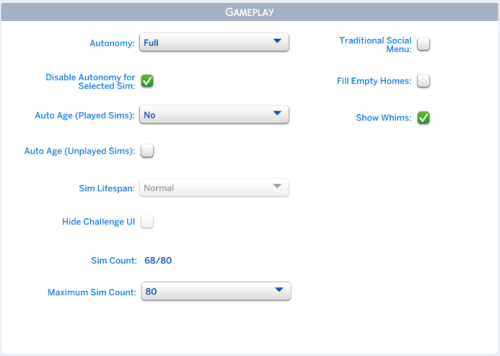 </figure>
</figure>To tweak your game further, I highly recommend the following creators;
@kawaiistacie (https://www.kawaiistaciemods.com)
If something isn’t working, you have a general annoyance with the game or any issue, I’m always available for troubleshooting. You can message me on Tumblr, Patreon, or email me at themidnitetech@gmail.com.

